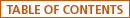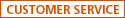If you did not complete an applicant’s FAFSA and you saved it in our database, you can continue from where you left off by retrieving the saved application.
If you were disconnected from the Web site at any time, the application was automatically saved if you provided a Transaction Password at the beginning of the application. Therefore, you may retrieve the application.
It may take up to 45 minutes before you can restore the saved data. To determine if the data has been saved, go to Restore a Saved Application from the FAA Main Menu. If you try to restore the application and get a “Saved Application Not Found” page, try again after 45 minutes have elapsed, after which you should be able to restore the saved application information from the expired session.
Enter the applicant’s Social Security Number, last name, first name, and date of birth, and your case-sensitive Transaction Password. FAA Access to CPS Online uses this information to locate the application you saved.
Remember that the FAFSA is saved for 45 days after the last time you accessed the application. We will save the application for 45 days or until the federal application/correction deadline date has passed. Saved applications are erased after 45 days or after the federal application/correction deadline date.
If the application you are attempting to retrieve is not found on our database and it has been less than 45 days, select the “Try Again” link on the resulting page and verify the login information you entered.
If the login information is correct and we do not have the application in our database, you must start a new application.
Related Topic:
How do I restore a saved application?