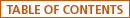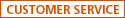When the FAFSA is submitted, it is retrieved, processed, and stored by Federal Student Aid. You can check the status of any application (whether in paper or electronic format) that has been received by Federal Student Aid but not yet processed. To check the status of the application, follow these steps:
- From the FAA Access Main Menu, select Student Inquiry,
- Enter the TG# for your Destination Point,
- Enter your six-character Federal School Code,
- Select the school year of the application for which you would like to check the status,
- Select Next,
- Enter the student’s Social Security Number, last name, first name, date of birth, and cycle year,
- Select Submit.
Note: Any processed applications or corrections will appear in the transaction list. Any applications or corrections that were recently submitted can be viewed by clicking View the Status.