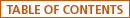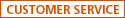Users of EDExpress are provided with an interface linking directly to the FAA Access to CPS Online Web site. The interface provides access to the Student Inquiry and FAA Entry functions on FAA Access to CPS Online.
There are several ways to get to FAA Access to CPS Online through EDExpress.
To get to the FAA main menu
- Log into EDExpress,
- Select View from the main menu and select FAA Access to CPS Online, then select FAA Main Menu,
- Confirm your identity on the Authentication page,
- Click Submit,
- Enter the TG# for your Destination Point,
- Enter your Federal School Code,
- Select the academic year,
- Click Next,
- To exit, simply close the tab, click on another tab, or exit EDExpress. Note that any unsaved data will be lost.
To access a processed ISIR
- Log into EDExpress,
- Select File, Open,
- Enter the student’s SSN or click the ellipsis button to display the SSN grid,
- Click OK. The Demo tab opens,
- Select the Student Inquiry tab,
- Confirm your identity on the Authentication page (if you have completed the setup, everything will be pre-filled).
To enter a FAFSA for a student
- Log into EDExpress,
- Select File, New (or select the Create a new student icon),
- Enter the student’s SSN and click OK,
- Complete the demographic information and click Save,
- Select the FAFSA tab,
- Confirm your identity on the Authentication page (if you have completed the setup, everything will be pre-filled).