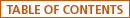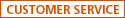ISIR Compare allows a Financial Aid Administrator (FAA) to compare data from two different ISIR transactions for the same student.
To use the ISIR Compare feature, select 2 transactions from the Transactions page in Student Inquiry and click on Compare ISIRs.
A "Y" in the Difference column indicates a difference between the values for a particular field.
The data can be sorted by field number (default) or difference. To change the way the data is sorted select “Field” or “Difference” in the column heading.